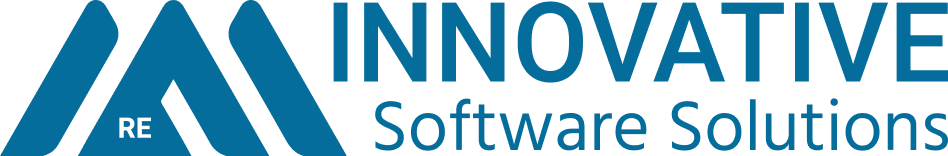Website Redesign Checklist: How to Get It Right the First Time
Redesigning your website is a big step toward growth and success. A poorly planned redesign can lead to wasted time, money, and opportunities. Did you know that 38% of users will stop engaging with a website if the content or layout is unattractive? That’s why getting it right the first time is critical. In this guide, we’ll walk you through a comprehensive checklist to ensure your website redesign is a success.
The Checklist
1. Define Your Goals
Before you dive into the redesign, ask yourself: What do I want to achieve? Are you looking to improve user experience, increase conversions, or align the site with a rebranding effort? Define measurable goals such as:
Increase website traffic by 25% within 6 months.
Reduce bounce rate by 15%.
Generate 20% more leads.
Having clear goals ensures every decision aligns with your objectives.
2. Know Your Audience
Your website is for your users. Conduct research to understand their needs, preferences, and behaviors. Use tools like:
Google Analytics: Analyze user demographics and behavior.
Surveys: Gather direct feedback from current users.
Heatmaps: Discover how visitors interact with your existing site.
Create user personas to guide design decisions and ensure your website resonates with your target audience.
3. Audit Your Current Website
Evaluate your existing site to identify strengths and weaknesses. Key areas to review include:
Content: Is it relevant, engaging, and SEO-optimized?
Design: Does it reflect your brand and engage users?
Functionality: Are all features working as expected?
Performance: Is your site loading quickly?
Tools like Google Search Console and SEMrush can help you assess and prioritize improvements.
4. Create a Plan and Budget
A clear roadmap ensures your redesign stays on track. Outline key phases:
Discovery and research
Design and wireframing
Development
Testing and launch
Allocate a realistic budget, accounting for design, development, content creation, and ongoing maintenance.
5. Prioritize Mobile and Performance
With over 60% of internet traffic coming from mobile devices, a mobile-friendly design is essential. Ensure your site is:
Responsive: Adapts to different screen sizes.
Fast: Loads in under 3 seconds. Use tools like Google PageSpeed Insights to test and optimize performance.
6. Focus on User Experience (UX)
A user-friendly website keeps visitors engaged. Key elements include:
Navigation: Simple menus and intuitive structure.
CTAs: Clear and compelling calls to action.
Accessibility: Design for inclusivity, following WCAG guidelines.
7. Collaborate with the Right Partner
Choose a web design and development team that understands your vision and has a proven track record. Look for:
A portfolio of successful projects.
Client testimonials and case studies.
Transparent communication and processes.
8. Test, Launch, and Optimize
Before going live, rigorously test your site to catch any issues. Focus on:
Functionality: Ensure all links, forms, and features work.
Cross-Browser Compatibility: Test on Chrome, Safari, Edge, and Firefox.
Performance: Verify loading speeds and mobile responsiveness.
Post-launch, monitor site performance and gather user feedback to make iterative improvements.
Conclusion
A successful website redesign requires thoughtful planning and execution. By following this checklist, you’ll create a website that not only looks great but also delivers results. Ready to start your redesign journey? Contact us today for a free website audit or consultation!