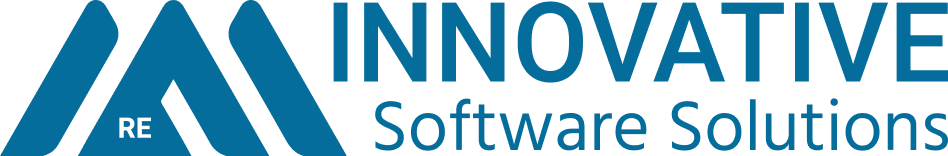The Importance of Website Accessibility: How to Make Your Site Inclusive
Website accessibility ensures that all users, including those with disabilities, can navigate and interact with your site effectively. A truly inclusive website removes barriers, improves user experience, and expands your audience reach. In this blog, we’ll explore why accessibility is essential and provide practical steps to make your website more inclusive.
1. Why Website Accessibility Matters
Website accessibility is not just about compliance—it’s about inclusivity and equal access.
Over 1 billion people worldwide live with some form of disability, meaning a significant portion of your potential audience could struggle with an inaccessible website.
An accessible website improves usability for all users, not just those with disabilities. Features like clear navigation, structured content, and readable fonts enhance the experience for everyone.
It enhances SEO and site performance, making content more structured and readable for search engines. Search engines prioritize sites with clear heading structures and alt text.
Many countries have legal requirements for digital accessibility, such as the ADA (Americans with Disabilities Act) and WCAG (Web Content Accessibility Guidelines). Non-compliance can lead to legal action, fines, and reputational damage.
2. Implementing Accessible Design Principles
Good accessibility starts with intentional design choices that accommodate diverse user needs.
Use high-contrast color schemes for readability. Low contrast can make text difficult to read, particularly for users with visual impairments. High contrast improves clarity and legibility.
Ensure text is resizable without breaking the layout. Users should be able to adjust font sizes without affecting the usability of the website.
Provide descriptive alt text for images to assist screen readers. Alt text helps visually impaired users understand image content and improves SEO rankings.
Create keyboard-friendly navigation so users can browse without a mouse. All interactive elements, such as menus, links, and buttons, should be accessible via keyboard shortcuts.
3. Structuring Content for Accessibility
Clear content organization benefits everyone, making information easier to read and understand.
Use descriptive headings to structure your content logically. Headings should follow a hierarchical order (H1, H2, H3) to help users and screen readers navigate effectively.
Break text into short paragraphs and use bullet points for readability. Large blocks of text can be overwhelming; breaking them down makes content easier to process.
Provide captions and transcripts for video and audio content. This ensures that users with hearing impairments can access multimedia content and improves engagement.
Avoid jargon and complex language—keep it clear and simple. Using plain language ensures that content is accessible to people with cognitive disabilities or non-native speakers.
4. Enhancing User Interaction and Navigation
Accessible navigation ensures all users can move through your site smoothly.
Use ARIA (Accessible Rich Internet Applications) landmarks to improve interaction. ARIA attributes help assistive technologies interpret and navigate content effectively.
Include focus indicators to help keyboard users see their position. A clear visual indication of focus (such as a highlight around buttons or links) helps users navigate.
Ensure all interactive elements, such as buttons and forms, have clear labels and instructions. Every action should be straightforward, with clear feedback when errors occur.
Test navigation with a screen reader to identify potential barriers. Screen readers help simulate the experience of visually impaired users and highlight usability issues.
5. Testing and Maintaining Accessibility
Regular testing helps maintain accessibility as your website evolves.
Conduct automated accessibility audits using tools like WAVE or Axe. These tools scan your site for common accessibility issues and provide reports for improvement.
Perform manual testing with real users, including those with disabilities. Feedback from actual users ensures a more inclusive design.
Stay updated with WCAG guidelines to ensure ongoing compliance. Web Content Accessibility Guidelines (WCAG) are continuously evolving, so staying informed ensures compliance.
Train your team on accessibility best practices to maintain inclusive design. Everyone involved in content creation and development should understand and implement accessibility principles.
How Is Your Website’s Accessibility?
Prioritizing website accessibility is not just a best practice—it’s a necessity for inclusivity, usability, and compliance. By designing and maintaining an accessible site, you create a better experience for all users and open your business to a wider audience.
Not sure if your website meets accessibility standards? Our free website audit can help identify areas for improvement and ensure your site is inclusive for everyone.